How to clear default app setting on Android? You might be noticed some pop-up’s that asks if you want set an application as your default choice. If you accidentally the choose the wrong one, how to change that?
Here is how to do that…
1. Go to your Settings
The settings icon will be located in the notification shade. It will depend on which version of Android are you using. We are showing the screenshot from the device of Android version 4.4.2 Kitkat.
SEE ALSO: How to Change Font on Android Device
Click on the gear icon at the top.
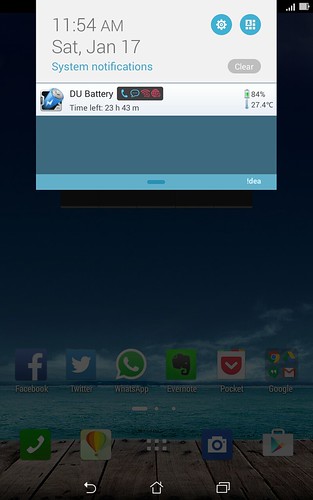
2. Click on Apps
Scroll down and there you can see ‘Apps’. Tap there.
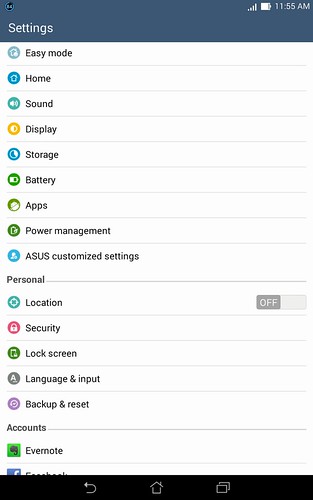
3. Find the App
Select the app that is being used as the default.
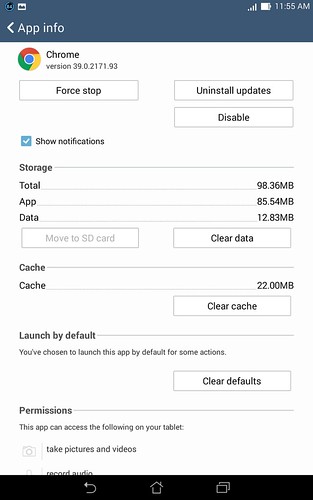
4. Clear Defaults
Press the clear defaults button at the bottom of the app details screen.
That’s it. From the next time you will see again the pop-up that is asking again to choose.
Cover Image Credit: Freshprintmagazine



Leave a Reply