There are tons of project management tools available on the web. Which are the best? Which provide the most features? Which help improve team collaboration? Today, I would like to introduce you a powerful project management software called Wrike. Here is a quick look at Wrike project management software.

Who is Wrike For?
Wrike is powerful, full-featured software for project management. This all-in-one solution includes enterprise social collaboration features, project management features, real-time reporting, and more. Wrike’s customization capabilities make it flexible enough to work for all kinds of teams, but it’s particularly great for Marketing Teams, Product Management & Development teams, and Project Management teams.
Wrike’s Key Features
Among Wrike’s strengths is its comprehensive set of project management features, including built-in Gantt Chart software. These visual project timelines include drag-and-drop task scheduling, milestones, and dependencies, and more.
Key Features
- Customizable, shareable Dashboards
- File sharing, collaborative editing, and versioning
- Visual reports & analytics
- @Mention coworkers to send instant notifications
- Real-time Activity Stream of work updates and discussions
- Branded workspace & email notifications
- Built-in email integrations to turn emails into Wrike tasks
- Resource management, including workload view and scheduling
- Google Calendar and iCalendar integrations
- Built-in time tracking
Wrike API and Integrations
As a complete work management and remote team collaboration tool, Wrike integrates with 35+ popular web tools including Google Drive, Dropbox, Evernote, Slack, OneDrive, MS Excel, and many more. Wrike’s email integrations also allow you to create, assign, and edit tasks straight from your inbox. And with its open API, you can build custom solutions to fit your team’s needs.
Great Collaboration for Project Works

Add comments and detailed instructions to tasks directly in Wrike’s task tracking software, or via email. You can @mention colleagues in the task comments to provide status updates, ask for feedback, or get approval. Wrike’s personal Dashboards help you organize work and track priorities, and the MyWork page acts as your private to-do list.
It’s Free
Wrike is free for small teams up to 5 users, which makes it a great tool for small businesses to manage work, increase productivity, and grow your business.
Wrike also offers a variety of other subscription plans, including the Wrike Professional plan, which starts from $9.80 per user per month, and the Business plan, starting from $24.80 per user per month. Wrike Enterprise is for large teams and offers advanced user permissions and security features.



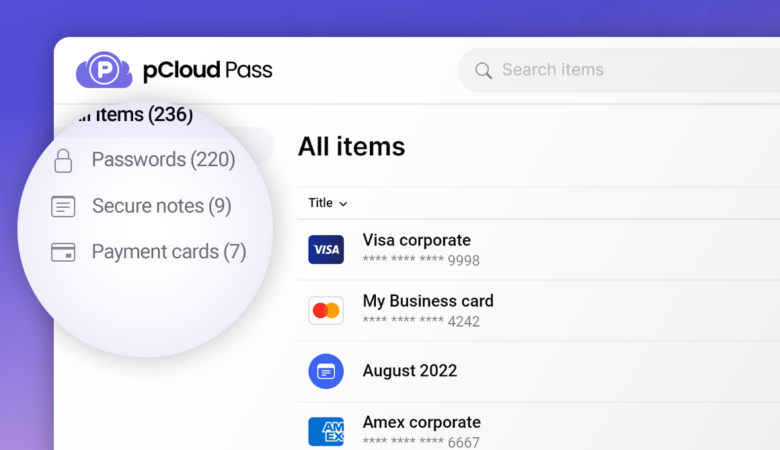

Leave a Reply