Today we are sharing an easy way to access your files between your Android device and computer. We checked a lot of ways but finally understand probably this could be the easiest way.
1. Download Wifi File Transfer
Download Wifi File Transfer application from Google Play Store to your device. Lot of similar apps are available on the web, but this is really easy to access.
2. Press Start Button

Press the start button to run the application.
3. Enter URL
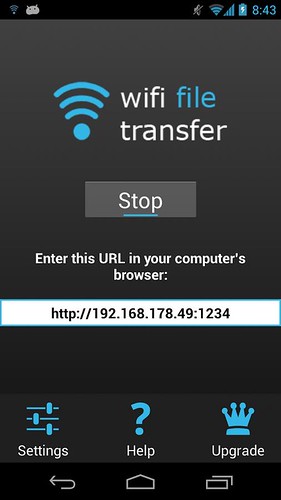
Click the start button. The application will show a URL with numbers. Type the numbers correctly in your computers browser.
4. Access Files
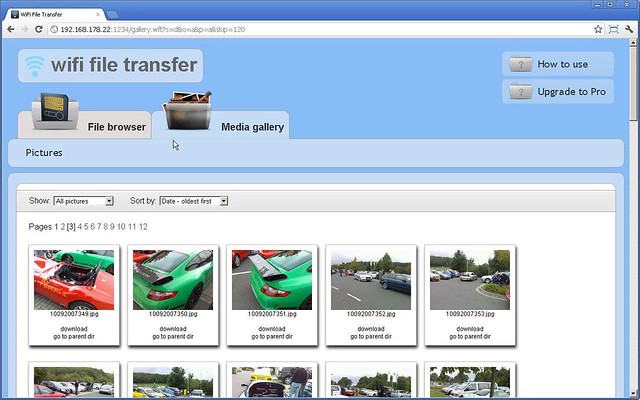
Access your files to from your phone or tablet over a wireless connection.
Uploading files from computer to Android Device
Using the file list on the left side of the screen, navigate to the directory on your Android device that you would like to upload files to.
Click ‘Select Files’ inside the web interface to bring up a file chooser dialog.
Major Features
• Upload or download multiple files at once
• Delete, rename, copy, zip or unzip files using the built-in file manager interface
• Password authentication available
• Shortcuts to photo, video and music directories
• View photos directly in your web browser with integrated thumbnail gallery
• Provides access to external SD cards and USB storage devices



Leave a Reply