Google Play is a digital distribution offers users to browse and download applications developed with the Android SDK.
We are searching apps as per your needs. You might be notice that your previously searched apps history will show you when you are searching for new apps. How to clear Google Play Store search history on your Android Device?
SEE ALSO: How to Fix Slow charging and Bluetooth Connection Bugs on Nexus 6
Google makes it incredibly simple. Here is how to do that.
1. Open Google Play Store
2. Open “Settings” slide out the menu from the left hand side
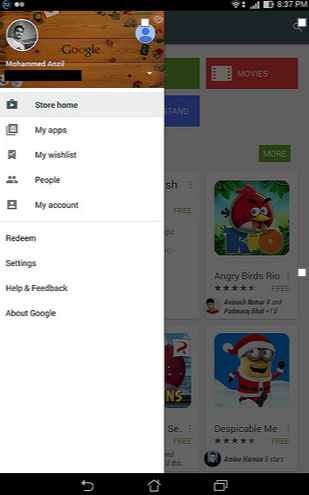
3. Clear Search History
Tap on clear local search history. That will remove searches you have performed on that device.



Leave a Reply