How to Remove Prisma Watermark from your Pictures? By default, the images you created with Prisma App comes with a watermark placed on the bottom right of the picture.
It could be irritating for some users. I would like to get my Prisma images without watermark. So how to do that? Let’s check this post.
Remove Prisma Watermark from your Pictures
The creator of the app has given permission to the users to remove Prisma watermark from the pictures.
1. Tap the settings gear Icon.
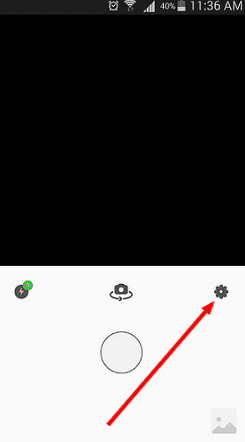
2. Watermark is on Now
You can see that the Watermark is on now.
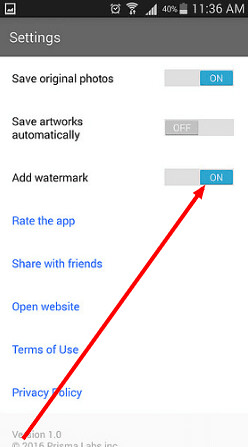
3. Turn Off the Watermark Now
Toggle to turn off the Watermark now.
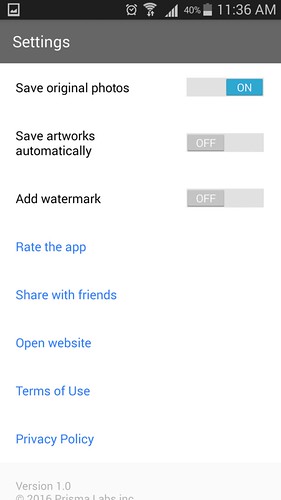
That’s it.





Leave a Reply