How to get iPhone emojis on Android? Today on AndroidCOnnections, we are learning to get iPhone emojis on your Android smartphones.
The basic emoji symbols are actually the same on Android and iOS devices. But the developers from Google and Apple create different looks for each icon.
The best methods to use iPhone emojis on Android using the Android Apps especially made for the purpose. Here we go.
Textra Emoji – iOS Style

Textra Emoji app Provides 2700+ of the latest (Unicode 10) emojis including diversity (skin tone) on any Android phone. This is an add-on to the Textra SMS application that utilizes iOS styled emojis in preference to the phones system emoji style.
These emoji are ONLY available in Textra and not system-wide that means it’s not available in the keyboard app.
Emoji Switcher (Root Required)
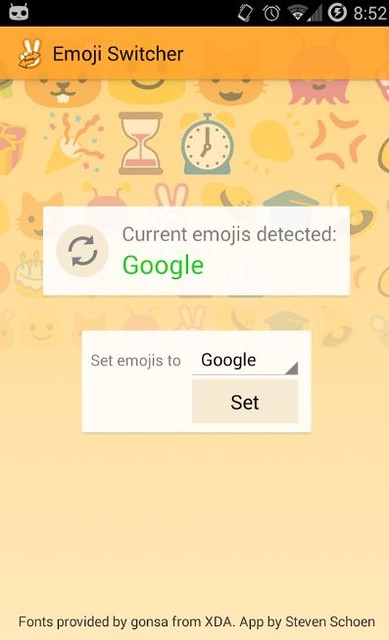
This app will let you conveniently switch out the emoji on your system. Currently available free emoji are Google (stock), Samsung, LG, and iOS. For a small charge, Twitter and Emoji One are also available.
The app will ask for root access, allow it.
Emojily
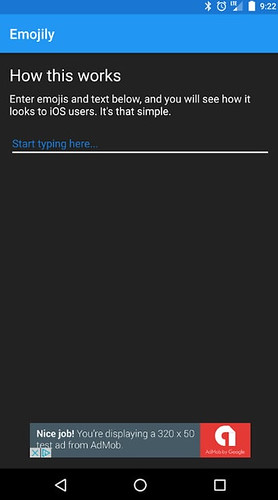
Emojily is something different from other Apps. In the app, you just need to enter emojis and text, and you will see how it looks to iOS users. Yes, You input a string of text and emoji, and it will show you what an iOS user would see.





Leave a Reply