
Are you looking for the best productivity apps for Android? Cool. You’ve reached the right place. In this article, we bring 6 best productivity apps for Android smartphones and tablets to keep you active all day. They help you to plan and manage tasks, organize documents and accounts, automate tasks, collaborate with teams and much more.
These are our picks.
1. Any.do
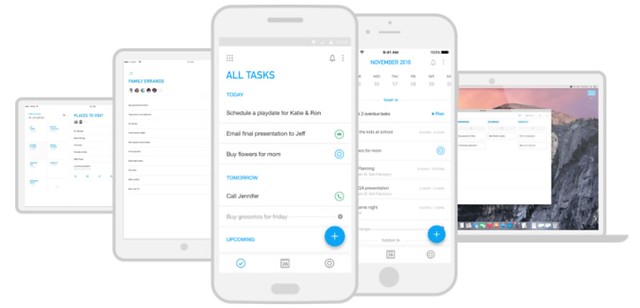
Any.do is our favorite tool to prepare and organize to-do lists. It is easy to use, simple and comes with an elegant interface to work. It will keep all your tasks, events, lists in one place and sync them across the devices for effective workflow.
Any.do has eye-catchy, customizable theme to make you addictive to the app. Its intelligent assistant will automatically suggest tasks for you or capture them by voice to helps you get the life under control.
2. Tasker
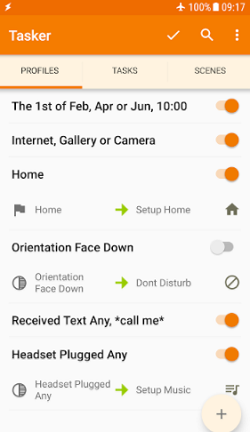
Tasker is a powerful app to automate and manage various activities through a smartphone. It will automatically turn on airplane mode when you reached in a no coverage area, disable non-essential functions if the battery is low, change ringer volume, change brightness, change wallpaper at regular intervals and much more.
Tasker lets you create any number of tasks based on your requirements and each of them will work based on the triggers set. It has unlimited possibilities in organizing your digital life and do accordingly without any further intervention.
3. LastPass
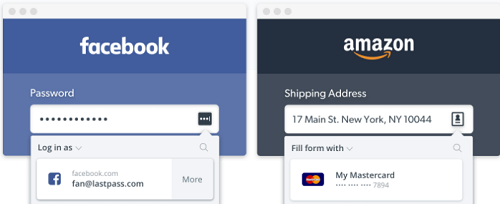
We need to sign in to several websites and apps on daily basis including banking, email, social media, e-commerce portals etc. It is not practical to manually remember all their passwords or note them in a traditional notebook. That’s the reason why password managers are launched.
LastPass is a top-rated password manager that remember all credentials, bank accounts, and credit card details for you and make them available across the devices. It automatically inserts username and password when you access the login field of a site. LastPass store your data in high secured, encrypted servers and it is not possible for the hackers to breach its security level and steal your credentials.
4. Google Drive
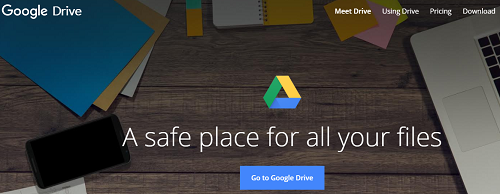
Google Drive is one of the best productivity apps you should use. It allows you to store documents, photos, videos in a safe cloud vault for backup or team collaboration. You can easily share those files with teammates, friends, and others and know what they are saying about them.
Google Drive contents can be accessed from anywhere in the world with a digital device and net connectivity. It is integrated with other Google products like Google Doc, Google Sheets, and Gmail. So you are free to prepare office documents from the home computer or smartphone and save them to Drive which can be later accessed from an office computer. The process will help you to improve the productivity either.
5. IFTTT
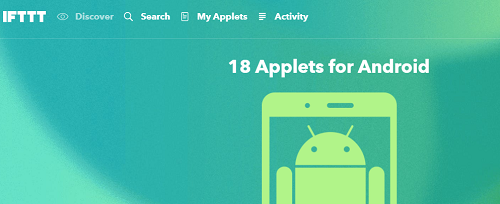
Can we ignore IFTTT when discussing on top productivity apps? Nope. It is such a brilliant service to automate your workflow and reduce the work burden.
IFTTT will automatically mute your phone ringer during meetings, log call details to Google Spreadsheet, backup texts you receive, backup photos to the cloud, turn off Wi-Fi when the battery is low and does much more to simplify your job.
6. Evernote
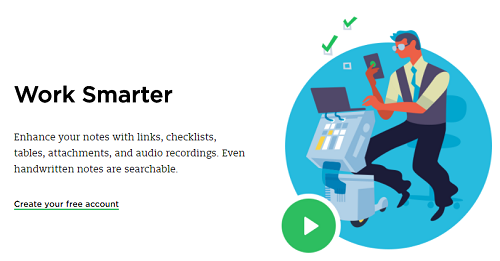 As you know, the list of productivity apps won’t complete without mentioning Evernote. It is such a brilliant tool you need in daily life – From taking notes to scan documents, creating to-do lists to organizing bills and receipts, planning events to creating reminders – to make you more smart and productive.
As you know, the list of productivity apps won’t complete without mentioning Evernote. It is such a brilliant tool you need in daily life – From taking notes to scan documents, creating to-do lists to organizing bills and receipts, planning events to creating reminders – to make you more smart and productive.
Evernote enables you to share the notes with team members and collect suggestions from them to improve and smoothen the workflow. It automatically syncs contents between your phone, tablet and computer across different operating systems.
Read Best Office Apps for Android 2020



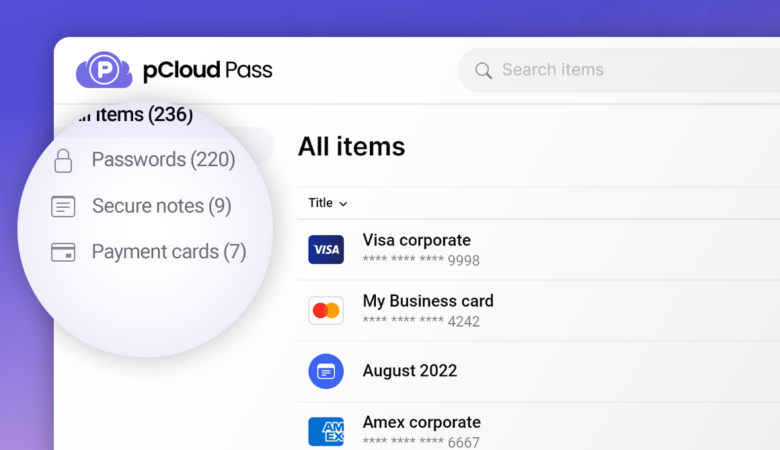

Leave a Reply