Watching a YouTube video or listening to a music on any Android devices, the physical volume keys are the only way to control the app’s volume.
If you worried that the regular use of these keys could be damage your device, you can try good virtual onscreen volume control app. There are a tons of Android apps available with these functions. But which one is simple? which one is best? Here we go.
Install Virtual Volume Button on your Android device. This application add a floating volume button on the screen. Use it to modify the volume. Here is some screenshots.
The app control panel.
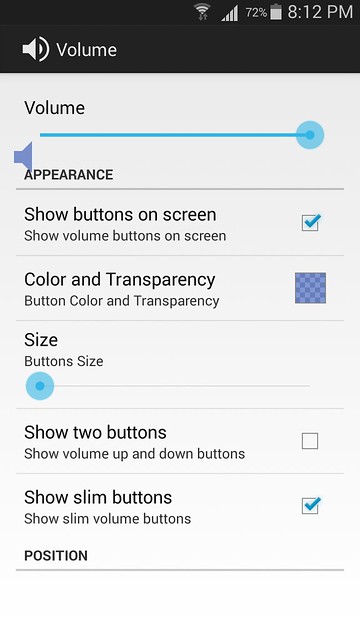
The button on screen.

You can control the size and transparency of the button. The button can be placed anywhere on the screen.





Leave a Reply