Today on AndroidConnections.com, we are listing some of the best reminder app for your Android phones. You can find a lot of Reminder apps on the Play Store but which are best? Which comes with more features.
Most of the apps listed here are solely dedicated to scheduling and organizing your life. Here we go with some of the best Reminder Apps for Android worth to try in 2018.
1. Todoist
Todoist is the best choice for most people because it has some unique features most of some related app doesn’t have. From simple errands like grocery shopping to your most ambitious projects – so you can start getting things done and enjoy more peace-of-mind along the way.
You can make Todoist your central, organized task management hub for getting things done with access to 60+ popular app integrations like Dropbox, Amazon Alexa, Zapier, IFTTT, and Slack. You need to subscribe to their premium version to get features like reminders, chatting, file attachments, etc.
2. Wunderlist
Wunderlist is the To-Do List & Tasks manager I use. Whether you’re sharing a grocery list with a loved one, working on a project, or planning a vacation, Wunderlist makes it easy to share your lists and collaborate with everyone in your life. Wunderlist instantly syncs between your phone, tablet and computer, so you can access your lists from anywhere.
Unlike Todoist, Wunderlist gives maximum features for absolutely free. You can attach photos, PDFs, presentations and more even in the free version of the App.
3. Any.do
Any.do is like Wunderlist but it doesn’t have a standalone desktop app. It seamlessly syncs in real time between your mobile, desktop, web and tablet. You can add a to-do list item straight from your email inbox by forwarding [email protected]. Attach files from your computer, Dropbox, or Google Drive to your tasks. Print, Export and share your lists of groceries and daily errands. Never forget to call back friends, family members or work colleagues thanks to our unique missed call reminder feature.
4. Google Keep
Are you a Google fan? Would like to try a to do service from Google too. Google Keep is just for you. Google Keep lets you add notes, lists and photos to them to do. You can record a voice memo and Keep will transcribe it so you can find it later.
5. Toodledo
Toodledo comes next into our list. You can use Toodledo to manage your to-do list, take notes, organize ideas, etc. The basic Toodledo account is totally free and has some very powerful tools for you to organize your tasks and be more productive.
Toodledo doesn’t allow you to upload files or adding subtasks if you are using their free version.
6. Remember The Milk
Remember The Milk is a allows users to manage tasks from a computer or smartphone, both online and offline. Remember The Milk lets users add and complete tasks on the go, sync with Remember The Milk online (limit once every 24 hours).
7. Asana
You can share private projects with a smaller group of your team, premium teams have the option to hide their name from the team list.
Asana is our personal favourite because it’s absolutely free for projects with up to 15 users. Asana is available for The Web, Android, and iOS.
8. Evernote
Finally comes to my favourite app Evernote. Evernote is not just a note taking the app, we can create a new note to get started managing the tasks in your life. You can add a checkbox to your note and add your first task. Hitting ‘Return’ will automatically create another checkbox for your next task.
You can add a checkbox to your note and add your first task. Hitting ‘Return’ will automatically create another checkbox for your next task. We can set reminders to the tasks to get our work done.
These are our best to do list apps for managing tasks. If we missed your favourite one, let us know through comments.

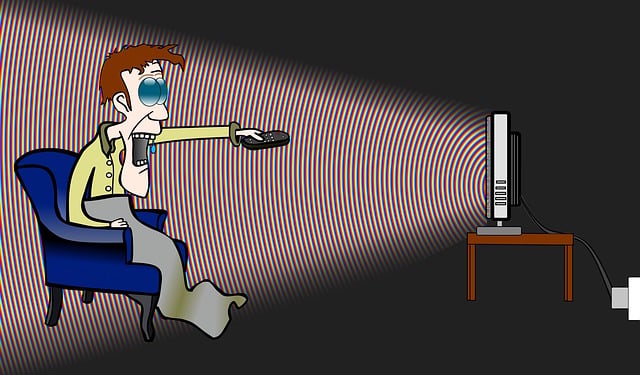



Leave a Reply